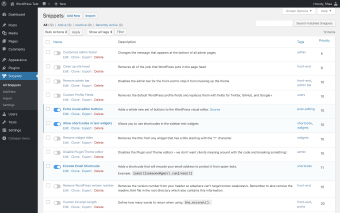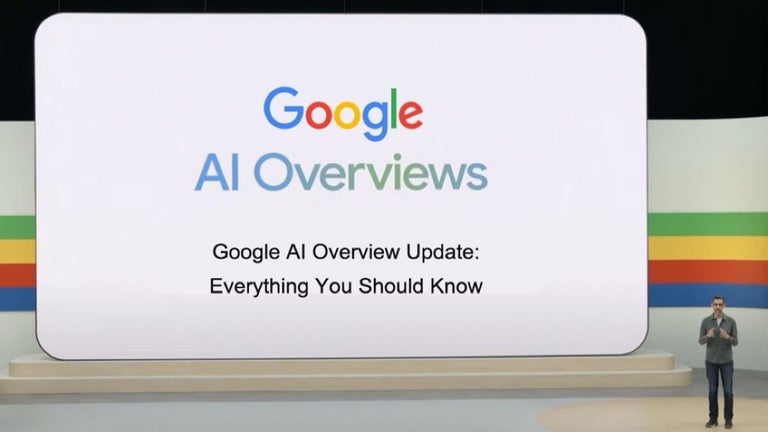Free script viewer
The Code Snippets plugin for WordPress is a beginner-friendly solution to finding and using code snippets. Snippets are considered a condensed bit of PHP.file code used further to advance the capability and UX of a WordPress website. Searching for potentially useful snippets online and then manually writing them into your function.php code file might be out of the skill set for most of us, which is okay.
The plugin provides a user-friendly interface that reimagines budding website administrators’ capabilities. The developers use open source software, have over 500,000 active installs, and have more than 275 five-star reviews. The plugin offers translators in more than 15 languages. Other developers offer their take on snippet functionality, such as Creative Motion and XYZscripts.com.
Non-coders
With the Code Snippet GUI, you can view scripted CSS, HTML, and Java snippets samples.
When you do find a snippet, and you decided to give it a try, copy the snippet, add a new one within the plugin, write a name for it, paste the code into the code box, choose where you want to run the code, save changes, and update your site.
With minimal effort, you’ve quickly updated your website theme. Code Snippet even allows users to apply a description of the properties of any snippet added to the plugin.
Previously, administrators had to work in child themes to update websites; this was discriminatory to non-coders. With Code Snippet, you can add, manage, activate, deactivate, add a tag, and even export snippets from one intuitive plugin menu.
Pro code snipping
The developers of this app designed a Safe Mode feature that users can enable with a pro account; it monitors for faulty snippets. The free version of the plugin includes a feature that detects broken snippets and alerts you to their line. Snippets are stored alone in the WordPress database; this allows for the Bulk Action feature when a user bulk exports multiple snippets.
Find snippets quickly
This plugin is compatible with widgets; for instance, Network Activating code snippets will allow snippets to operate across multiple sites. Something worth mentioning is that this plugin has earned such public acclaim that a Facebook group page has emerged.